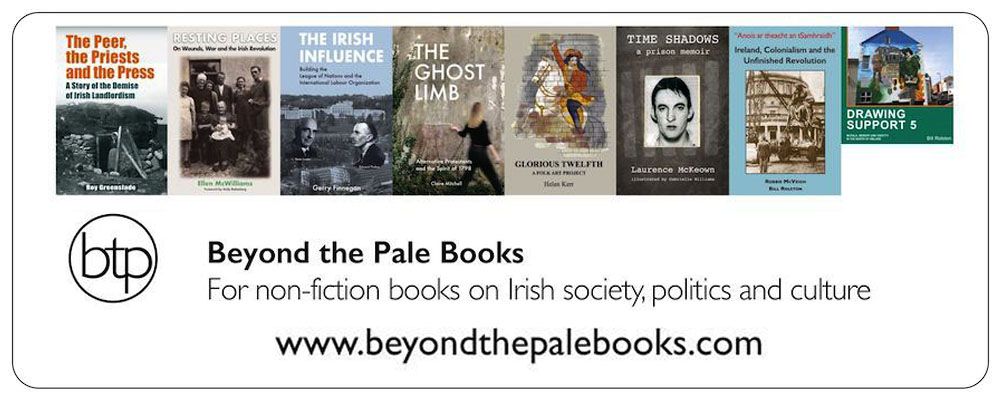Safeguard your computer against malicious attacks
Computers are a huge part of our daily routines; we use them for work, study and for fun. They’re used so much that it’s easy to forget the dangers of going online, with a host of scammers, hackers, spammers and bot-nets trying to infect your computer, so it’s best to stay vigilant even when just casually browsing the internet.
You’ve probably heard the golden rules of internet security before: don’t visit or download anything from suspicious websites, don’t open any unrecognised emails, and don’t give out any personal or sensitive information.
A lot of the time common sense prevails, but online intruders are getting smarter in how they try to access to your computer.
First things first: a trusted virus protection system is essential for staying safe online. Free anti-virus software from Kaspersky is the best anti-virus software for your computer, and Kaspersky has other packages available that offer full protection from viruses, using a new combined system of advanced anti-virus protection and cloud based technology to detect and eliminate internet threats before they reach your computer.
In the past few years there has been a worrying increase in hoax security calls. Scammers have been known to pretend to be from online security providers and claim that if you open your computer to them they can disinfect “a plague of viruses on your computer” over the phone. In fact, this is just an excuse to get hold of your personal data, gain access to your computer and download malware onto your system. No security provider will ever contact you out of the blue to alert you to any kind of malicious attack, whether by email or phone, unless you have reported a problem to them first.
The same scepticism should also be applied to websites that ask you to download a suspicious .exe file. Even if it promises great things and looks professionally made, you could be putting your computer at risk.
Social media sites are also hot-spots for cyber criminals. Often users are lured into clicking dangerous links with promises of special offers, free games, or material from seemingly legitimate users, sometimes even posing as your friends and followers. The links will often be concealed with a bit.ly URL shortening program to hide its real destination, or the link will be unfamiliar.
If you notice any suspicious behaviour from a user, report it and alert the user immediately.
It’s important to be aware that even trusted major websites can contain “booby trapped” malicious pop-ups if they too have been hacked. Just last year the London Stock Exchange website was infiltrated with a malicious code that caused its visitors to be infected with a variety of malware and Trojans through fraudulent ads and fake virus scanners. These “malvertising” pop-ups can be very convincing, but you should never trust a pop-up offering virus protection. For added protection, make sure your internet browser blocks pop-ups effectively.